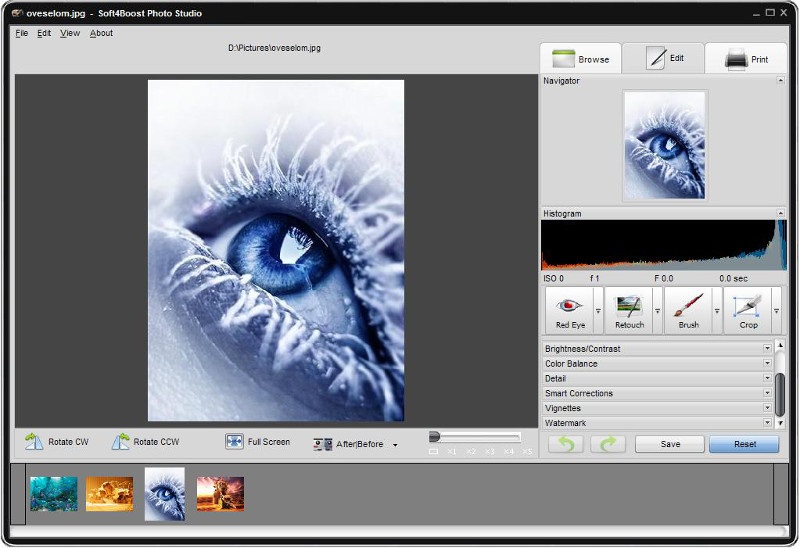O in short: tos crop and rotate them. Use editing tools to fix photos - adjust color balance brightness and contrast. Apply pre-made effects and remove tiny defects using the Retouch tool. Edit varioubest
|
 Categories Categories |
|
|
|
|
|
Soft4Boost Photo Studio 7.2.5.211 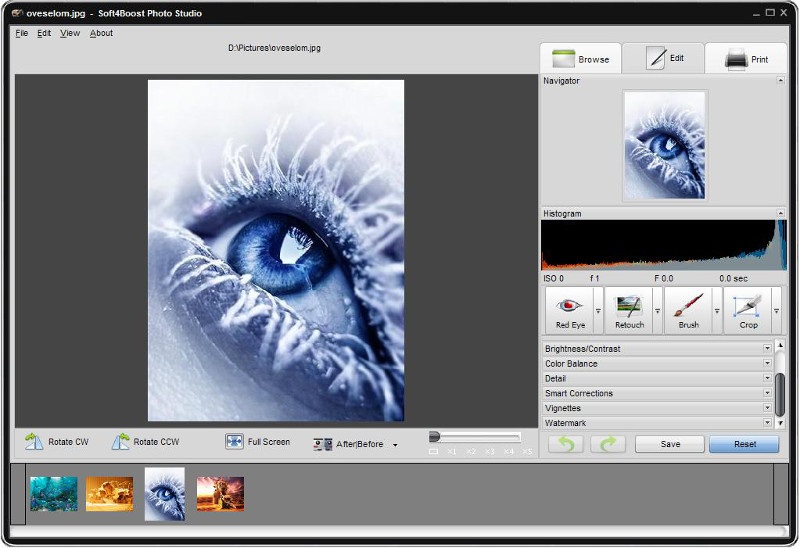
Click to enlargeDescription:Edit your pictures and improve their look with Soft4Boost Photo Studio. Crop, rotate, zoom pictures. Adjust color parameters such as balance, brightness, contrast and saturation. Remove minor defects - red-eye effect, tiny imperfections. Reduce image noises and use the Deblur tool feature to sharpen or soften object shapes. Select between a set of pre-made effects to make your pictures look like old faded photographs or create stylish monochrome black-and-white pictures. Work with various image formats such as JPEG, BMP, TIFF, PNG, GIF, etc. Soft4Boost Photo Studio is a part of SorentioApps.com package. Register once at sorentioapps.com and work with all tools from the SorentioApps.com package. Subscribe for $24.95/year or $39.95/lifetime.
 | Price $ 24.95 /

Purchase Soft4Boost Photo Studio
Get it Now(to see additional options, click Buy Now) Type: Shareware File size: 39008 Kb Date: 12/05/2018 HomepageInstall support: Install and Uninstall OS: Win2000, WinXP, Win7 x32, Win7 x64, Windows 8, Windows 10, WinServer, WinOther, Windows2000, Windows2003, Windows Server 2012, Windows Tablet PC Edition 2005, Windows Media Center Edition 2005, WinVista, Windows Vista Starter, Windows Vista Home Basic, Windows Vista Home Premium, Windows Vista Business, Windows Vista Enterprise, Windows Vista Ultimate, WinVista x64, Windows Vista Home Basic x64, Windows Vista Home Premium x64, Windows Vista Business x64, Windows Vista Enterprise x64, Windows Vista Ultimate x64 System requirements: Intel / AMD compatible at 1.86 GHz or higher, RAM: 1GB or higher, Administrative permissions Language: English, Danish, French, German, Hungarian, Italian, Russian, Spanish, Turkish Recent changes in this New Release:fix some bugs | |
|



 Categories
Categories