(sometimes we provide two download links because it may happen that the main server / link is overloaded or slow or non responding - the files are identical. Just choose one, save to the Desktop, double click to install)
Disclaimer: to our best knowledge this download comes from a website that is
safe (the last time we checked it, it was), but for your peace of mind (and better safe than sorry) we advise you to run an
antivirus on the downloaded file. Do not rely on MSWindows, Internet explorer, or on the electronic signature: a unsigned download is usually as safe as a signed one, signed just means the author paid Microsoft or Verisign for a stamp, it does not mean verified. Please kindly
report us problems with detail (click here to report), if any.
Use this powerful utility to find and extract, edit, import and export icons and manage icon libraries. ArtIcons Pro contains a variety of paint tools allowing creation and editing of icons with image formats in either standard or custom sizes in color depths up to 32-bit True Color. Icons can be imported from images and library files and even from executables. ArtIcons allows you to arrange icons into libraries. It supports Windows Vista icons.
(
You can create, edit, import, export and find icons and manage icon libraries)
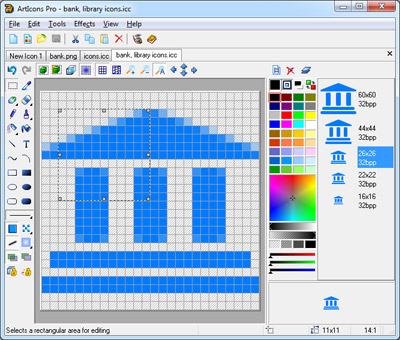
ArtIcons Pro provides great opportunities for working with Windows XP and Windows Vista icons. You will be able to handle Vista Icons with ease. In order to make Vista icons compatible with Windows XP you can save them without any compression.
Vista Icons introduce a new style of iconography that brings a higher level of detail and sophistication to Windows imagery. First, the style of Windows Aero-style icons is more realistic than illustrative, but not quite photorealistic. The icons are symbolic images - they should look better than photorealistic. Second, icons have a maximum size of 256 x 256, making them suitable for high-DPI displays. These high-resolution icons allow for high visual quality in list views with large icons. Finally, wherever practical, fixed document icons are replaced by thumbnails of the content, making documents easier to identify and find. Thus, Articons Pro is a beeline to refining the visuals of your program and making it more communicative for users.
A picture of a maximum size of 256 x 256 to be used as an icon, in principle, is supported by XP, yet such an icon occupies 400Kb of disk space, which is far more than standard 25Kb of an XP icon. Aha-Soft has again found a way to cast off these shackles: Articons Pro uses advanced PNG compression to save images without losses and supports semitransparent images with 8bit alpha channel. That technology reduces the size of an icon only, leaving the quality invariable.
Articons Pro will help you to obtain the modern Windows Vista look. All you need is just to redesign your program's most prominent icons to use the Aero-style. From this time onwards Vista Icons crafted by Articons Pro will strongly impact users' overall impression of your programs' visual design. Articons Pro will improve the usability of your software by making programs, objects, and actions easier to identify and find.
icon, free icons, 32 bit, iconos, design, editor