(sometimes we provide two download links because it may happen that the main server / link is overloaded or slow or non responding - the files are identical. Just choose one, save to the Desktop, double click to install)
Disclaimer: to our best knowledge this download comes from a website that is
safe (the last time we checked it, it was), but for your peace of mind (and better safe than sorry) we advise you to run an
antivirus on the downloaded file. Do not rely on MSWindows, Internet explorer, or on the electronic signature: a unsigned download is usually as safe as a signed one, signed just means the author paid Microsoft or Verisign for a stamp, it does not mean verified. Please kindly
report us problems with detail (click here to report), if any.
Exiland Backup Professional is a simple file backup software that allows you to backup and restore your files. The program includes the interface part (task settings) and the service that runs continuously in background regardless of user sessions (as a Windows service). It is perfectly suited for backing up the data in a local network: work documents, Outlook (*.pst,*.ost) files, websites, user profiles. There is a free version of the program.
(
Exiland Backup will help you protect your important files with automatic backups)
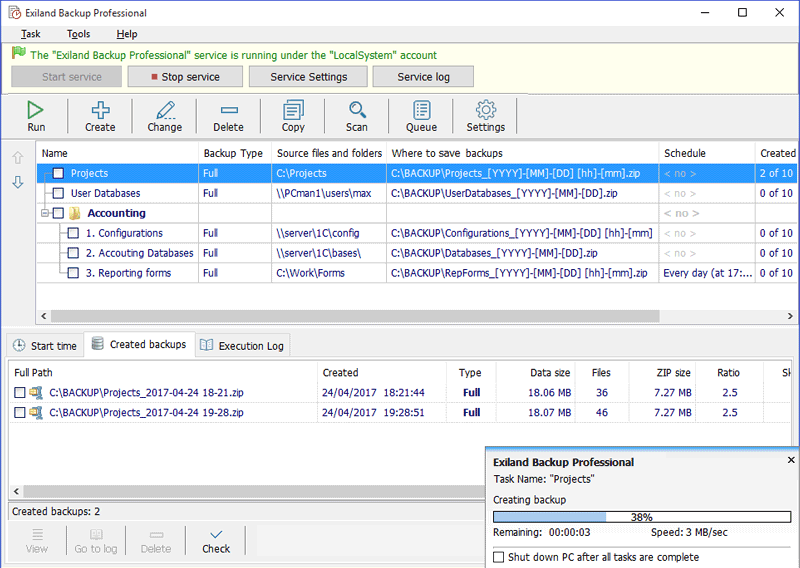
Exiland Backup Professional is a full featured edition. It includes all the features of Standard edition and additionally allows you to back up files from multiple PCs on a local network using the specified accounts (logins and passwords), and save backups to any storage locations: local or network drives, FTP/SFTP servers, removable media (such as external HDD or flash drives). Professional edition runs as a Windows service in background without interfering with other programs. Exiland Backup saves your disk space by compressing the files included in backups. It is perfectly suited for backing up the data in a local network: work documents, database files, websites, user profiles, and so forth. You can download a demo version of Exiland Backup to try out before you decide on buying.
MAIN FEATURES
- Performs four backup types: full backup, differential backup, incremental backup, and data synchronization
- Supports VSS (Volume Shadow Copy) to back up open files: MS Outlook (*.pst,*.ost), etc.
- Provides powerful file filters (masks, attributes, excluded subfolders, and so forth)
- Fast multi-threaded copying
- Has a flexible scheduler
- Allows scheduling tasks on PC startup/shutdown or USB device connection and launching tasks manually from Windows command line
- Backs up any data: local and network files and folders
- Duplicates your backups;
- Sends backups as email attachments
- Performs standard ZIP compression
- Supports AES encryption (128-bit, 192-bit, and 256-bit key strengths) and password protection
- Supports Zip64 technology; splits large ZIP archives into multiple volumes
- Automatically deletes the oldest backups
- Runs third-party programs or commands before/after the execution of a backup task
- Restores lost files
- Logs all backup operations
- Shows backup progress in the Notification Area (System Tray)
- Uses three types of notifications (e-mail, Net Send, and on-screen message)
backup, back up, backing up, backup copy, background backup, creating backup