(sometimes we provide two download links because it may happen that the main server / link is overloaded or slow or non responding - the files are identical. Just choose one, save to the Desktop, double click to install)
Disclaimer: to our best knowledge this download comes from a website that is
safe (the last time we checked it, it was), but for your peace of mind (and better safe than sorry) we advise you to run an
antivirus on the downloaded file. Do not rely on MSWindows, Internet explorer, or on the electronic signature: a unsigned download is usually as safe as a signed one, signed just means the author paid Microsoft or Verisign for a stamp, it does not mean verified. Please kindly
report us problems with detail (click here to report), if any.
All you will ever need to Create (from virtually any windows application). Includes PDF-XChange Editor Plus and PDF-Tools; Create new PDF files from the output of any Windows app; Create and Edit Fillable PDF Forms; Dynamic Stamps; OCR; Interactive Adobe AcroForms; 'Autosave'; touch screen mode; multilanguage support; Google Drive, SharePoint; Ribbon/Classic UIl; Secure/Sign/Certify PDFs; Manage content
(
Everything needed to Create, View & Modify PDF Files - SDK available)
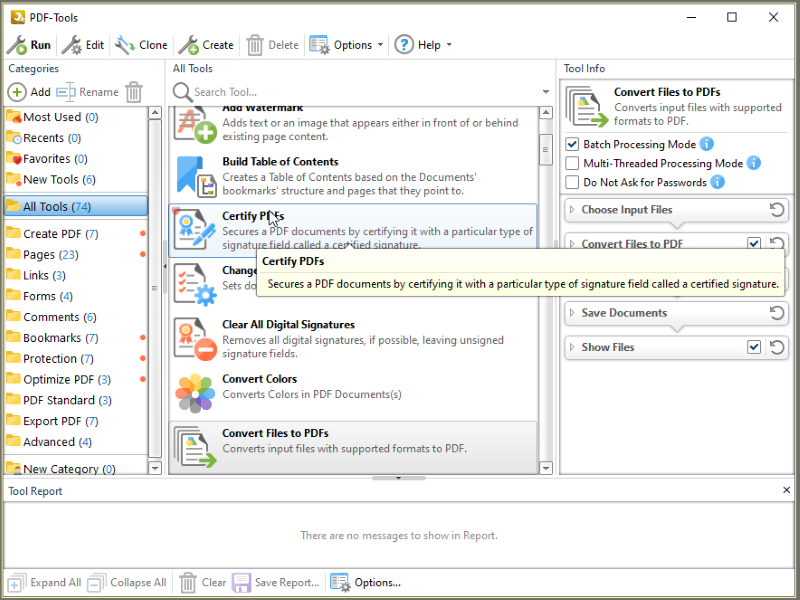
Create new PDF files from the output of any Windows app
Create and Edit Fillable PDF Forms; Dynamic Stamps; Interactive Adobe AcroForms
View Image and MSOffice files natively and convert to PDF automatically
Google Drive Support; OFFice2PDF
Convert PDF to MSPowerPoint format
Improved image and image text character conversion
ISO PDF/A 2a, 2b, 2u(RGB) format support
Supports Revision 6 of Acrobat X password security handler
World leading compression and optimization technology
ISO PDF/A 1a & 1b
Serity/Sign/Secure PDFs
PDF writer Optimization/Compression Controls
Advanced Memory Management
Convert Image files to PDF and back; .RTF & .DOC to PDF
Append/Prepend Pages from one PDF file into another PDF file
Scan Direct to PDF
OCR - searchable layer
Manipulate and Modify PDF files
Extract / Import Content from PDF to Text/Image/PDF formats
Export PDF to many file formats
Add/Edit/Modify/Export Bookmarks
Split/Merge/Delete/Crop/Rotate PDF pages
Re-Order Pages within a PDF file
Optimize PDF
Paper Settings & Custom Forms options
URL links embedded
MS Office Table of Contents
n-UP Printing mode automatically mounts/rescales pages to a single page and calculates correct page positions
Enhanced visual layout previewer resizes pages
Brochure/Booklet/Mirrored Printing
Flexible DPI output 50 - 2400DPI
CJK fonts/character set support
Add Watermarks or Overlay PDF pages to new PDF
Auto Bookmark/Auto Header/Footer generation
Graphics Downsampling embedding options
Extended Font embedding options
Create specific printer preferences and save to Profiles for future use.
MAPI/SMTP Automated Email integration options
Developers API available
Multi-language UI support
Citrix Metaframe/Terminal Server Certified.
'Macro' based Auto file naming/location - with JS rule based
Comprehensive Digital Signature and Secu
PDF Convertor, Word to PDF, PDF Reader, PDF Editor, PDF Tools, Acrobat