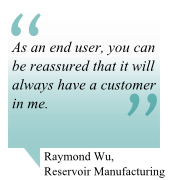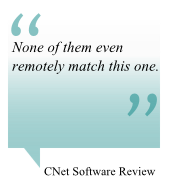- Download (Licensed user only)
Code39 Fonts
Morovia Code39 Fontware allows you to print Code 39 barcode symbols (also called as Code 3 of 9, USS code 39, HIBCC and LOGMARS) from any computer systems. True type, Type 1 for Windows and Macintosh platforms, as well as bitmap PCL versions to be used on PCL-compatible printers are included in one package.
Note: If you are looking for PCL fonts that print code 39 barcodes, take a look at our Code39 PCL Scalable Font Pack product.
In addition to the fonts in a variety of formats, Morovia Code39 Font Package also includes complete documentation, samples, macros and plug-ins to support application integration. Morovia Code39 Fontware includes 10 versions of fonts; at any point size they produce barcodes with 5 different heights, with and without human readable. In conjunction with the adjustment of the point size, almost all size requirements can be achieved.
The whole package contains 10 different versions of Code39 barcode fonts in true type and PostScript type 1 formats (Windows and Macintosh versions). We also provide PCL fonts upon request. The fonts are made with top quality and follows Morovia Font Naming convention. Complete documentation, samples and a collection of source code and utilities packaged to assist application integration, termed as Morovia Font Tools are also included in the package.
| Font Name | Height (at point size 12) | text option |
|---|---|---|
| MRV Code39XS | 1/8 inch | No |
| MRV Code39S | 1/4 inch | No |
| MRV Code39M | 1/2 inch | No |
| MRV Code39T | 3/4 inch | No |
| MRV Code39XT | 1 inch | No |
| MRV Code39XTA | 1 inch | Yes |
| MRV Code39TA | 3/4 inch | Yes |
| MRV Code39MA | 1/2 inch | Yes |
| MRV Code39SA | 1/4 inch | Yes |
| MRV Code39XSA | 1/8 inch | Yes |
Font Specification
| Point Size | X Dim | CPI | Height (XS) | Height (S) | Height (M) | Height (T) | Height (TA) |
|---|
- The measure unit for font height is inch (1 inch = 2.54cm).
- CPI - Characters Per Inch. When calculating the actual length, you need count the two start/stop characters.
- The height refers to the actual bar height, not the height of the font when rasterized. The font is scaled both in horizontally and vertically, to calculate the size under a different point size, use formula: (size_at_12_pt)*actual_point_size/12.
Special Character Mapping
The start/stop characters are mapped to asterisk (*). In occasions that
you can't use *, substitute it with left bracket [ and right bracket ].
For example, [1234] produces the same barcode as *1234*.
Simple Use
You can generate a code 3 of 9 barcode from keyboard without any helper. Make sure
that the characters encodes are native code 39 characters (capital letter,
digits and several punctuation symbols). For example, to create a barcode for BAR1234, follow the steps below:
- Enter asterisk (*) as the start character.
- Enter data to encode
BAR1234. - Enter another asterisk(*) at the end as the stop character.
- Highlight the whole string and select one of Code 39 fonts. Adjust the barcode size and human readable text option by selecting a different font, or adjusting font size.
It is possible to encode lower case letter using code 39 fonts. However, you will need to convert the characters to their two-character combination form. It is easier to use our Code39 Full ASCII Fonts.
To encode space, use = (equal sign). For example, to encode 123 ABC, enter *123=ABC*.
Formulas
In many applications you just need enter a very simple formula, without introducing external dependencies.
| Application | Solution | Tip |
|---|---|---|
| Crystal Reports | Enter "*" & Field & "*" in a calculated field. | |
| Excel | Use intrinsic Concatenate function. For example,
to create barcode string from cell A4, enter, =Concatenate('*', A4, '*') | Multiple fields can be concatenated together.For example, =Concatenate('*', A4, '=', C4, '*') produces barcode
string that encode both A4 and C4, with space separating the
two. (space is encoded as = in code39 fonts) |
Font Tools
You can always use the DLL, COM, Crystal Reports UFL we provided in Font Tools package. See KB10011: Morovia Font Tools Overview for details.