If you are looking for task scheduler software, Clockwise app is just the right one for you. It is a clock, calendar, stopwatch, timer, reminder and generally a scheduler system. For the various of schedules that can be done with this app, the little flaws if any at all in the features are nothing significant.
Design And Utility
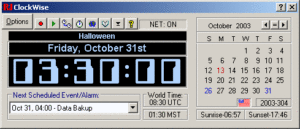
Clockwise app is simple software with a user-friendly interface that shows the current time, date and world time on a digital display screen. You can customize the interface colors, whether the background or the foreground. You can minimize it, move it around to any location of your PC and can manually set the time.
It is an app that utilizes minimal PC resources, allowing you to schedule up to 200 different events on it.
It also displays sunset and sunrise time and calendar of different countries. The app allows users to schedule tasks which get displayed after the schedule. It displays your reminder message with a selected sound. Users can choose from the provided countries and cities’ time zones from the list provided.
Among its functions is the ability to automatically close or open an app, reboot or shut down the system, set alarm, set the PC time via an NTP server and connect or disconnect from the internet. You can utilize this app’s date/time screensaver if you want.
The minimal flaw in this app is in the alarm sound which supports only WAV files. With other great features in place, this does not affect the performance and functionality of this app to serve you in scheduling tasks. It works well with Windows 2000/ XP/Vista/7.
Alternatives To Clockwise
Task Till Down

Task Till Down is a simple yet powerful task scheduler for Mac OS X and Windows operating systems. This simple scheduler software is multilingual. You can choose between French, English, German and Spanish preferences. The app allows you create as many tasks as possible with time settings in any units you want. You can set repetitive tasks with defined time duration. Task Till dawn runs those tasks except those that require an internet connection for their execution. For instance, you can schedule your Pc to shut down at a given period, optimize your hard drive and make other relevant settings.
Task Till down displays reports of tasks executed and those that encountered errors.
Desktop Reminder
Desktop Reminder allows you to efficiently manage and schedule tasks. Some of its unique features are the date navigator, color-based categories, full calendar, and tasks lists that are represented in different visual indicators. It provides you with automatic time settings according to various time zones, automatic notifications and an alarm with preset messages. The interface of the software which is intuitive can be set to further meet your preferences.
Z-Cron Scheduler

Z-Cron is a robust software you can use for scheduling of your tasks at a given period of time. The app serves as a central point for coordinating activities on your computer. Aside from time-based task scheduling, Z-Cron can also carry out some secondary functions. This includes reminder messages, cleaning of the directory and shutdown or to start the computer. Z-Cron is a powerful tool you can use to launch any program on your PC at a specified time. It can be configured to run at startup of windows. Sending status confirmation message via email can also be configured with the app. It supports many versions of windows including windows 10/8/7/XP/Vista.
System Scheduler
System scheduler is task scheduler software that provides regular reminders as pop-ups. It gives you the flexibility to automate some actions on your device such as opening, running or closing programs at predefined time. You are free to add as many tasks as possible, set pop-ups and run applications. You can choose between provided audio files for your tone settings. You can make settings with this app to choose which keystroke to use to activate a program. The program can be set to run for a longer period, even as long as a year.

