O in short: sive PDF Viewing File manipulation OCR Security Multimedia comments Spellchecker XFA Import Directly from XPS and other support formats Scanquick
|
 Categories Categories |
|
|
|
|
|
PDF-XChange Editor 10.1.0.380.0 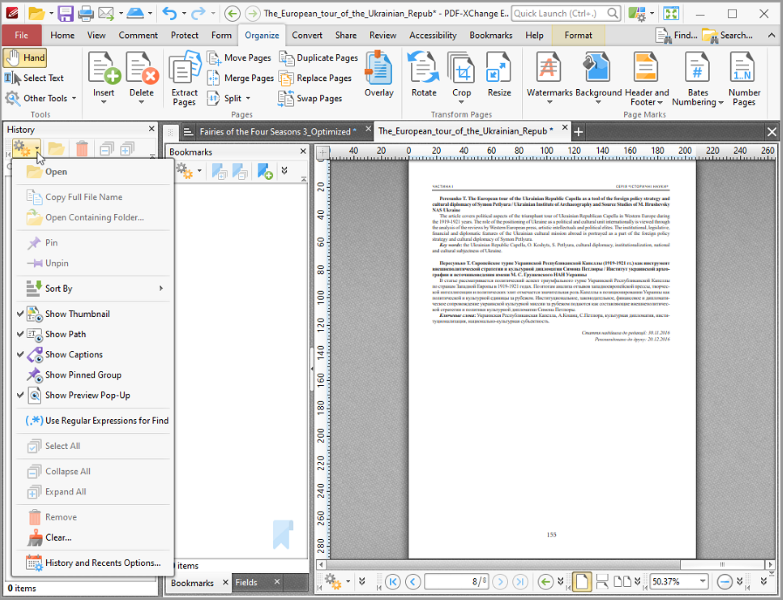
Click to enlargeDescription:Full Page Text Content Editing, Extended OCR options, OCR, Google Drive, One Drive, Microsoft Office, SharePoint, Dropbox, Box.com Support, Spellchecker, Expanded XFA forms support, Listen/add audio comments, Add/Edit/Move Bookmarks, View embedded Multimedia support, Significantly improved rendering and page load speed, New Extended Digital Signature Support, PDF Security Support, Add Comments and Annotations, Add & apply Custom Stamps, Direct Content Editing (Paths & Images), Combine PDFs open/closed pdfs, Import Directly from XPS and other support formats, Bates Numbering, Send PDF files via email, Crop/Insert/Delete Pages, Scan Direct to PDF, Compatible with Windows XP and later, Plug-Ins for both MS IE or Firefox Browser's, Fastest Document search, Convert PDF to Power Point, Portfolio Create and Support, 3D annotation, Plug-in, PDF Optimization, Full Java-script engine included, Plug-Ins for both MS IE or Firefox Browser's included, Combine PDFs open/closed pdfs, Import Directly from XPS and other support formats
 | Price $ 56 /

Purchase PDF-XChange Editor
Get it Now(to see additional options, click Buy Now) Type: Shareware File size: 379502 Kb Date: 09/05/2023 HomepageInstall support: Install and Uninstall OS: Win2000, WinXP, Win7 x32, Win7 x64, Windows 8, Windows 10, WinServer, WinOther, WinVista, WinVista x64 System requirements: Win7 / Win8 / Win8.1 / Win10 / WinServer 2012 and later (x32/x64) Language: English, Czech, Finnish, Frisian, German, Italian, Japanese, Polish, Russian, Spanish, Swedish, Ukrainian Recent changes in this Major Update:Added an 'Exit Full Screen' item to all context menus on pages when document is in a fullscreen mode.
Added an option on the Comments pane of the Editor's preferences to control how 'Fit Box by Text Content' deals with annotation width.
Bug fixes and other improvements. | |
|



 Categories
Categories


