|
Download PDF Viewer for Windows 10 - free software download links
|
|
|
|
SEE BELOW THE DOWNLOAD LINKS FOR THE SOFTWARE PROGRAM:
(sometimes we provide two download links because it may happen that the main server / link is overloaded or slow or non responding - the files are identical. Just choose one, save to the Desktop, double click to install)
Disclaimer: to our best knowledge this download comes from a website that is safe (the last time we checked it, it was), but for your peace of mind (and better safe than sorry) we advise you to run an antivirus on the downloaded file. Do not rely on MSWindows, Internet explorer, or on the electronic signature: a unsigned download is usually as safe as a signed one, signed just means the author paid Microsoft or Verisign for a stamp, it does not mean verified. Please kindly report us problems with detail (click here to report), if any. A light-weight, powerful PDF viewer as an alternative to Microsoft Windows PDF Reader to open, view, print, and convert PDF to TXT, JPG, GIF, PNG, BMP, EPS, WMF, EMF, TIFF file types on Microsoft Windows 10. Support zoom, rotation, fit to page width, free panning on PDF page, and mouse wheel scrolling between pages. PDF viewer for Windows 10 launches extremely fast without any significant delay. Support 86 languages and Unicode.( A fast PDF viewer to open, view, print, and convert PDF document on Windows 10) 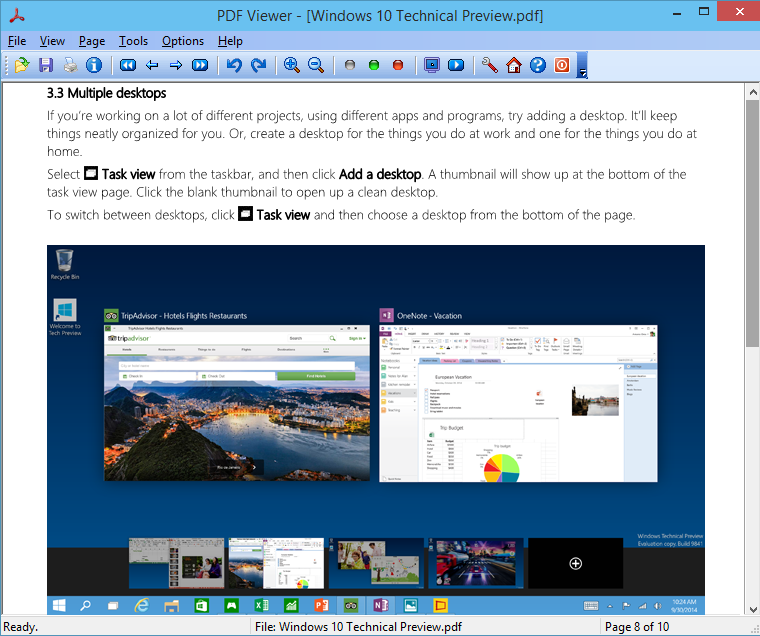
In Windows 10 Microsoft provides its own built-in PDF reader software called Windows Reader for viewing Adobe's popular document format. Windows Reader presents a very simple full-screen experience. However, if you need more functionalities or need to collaboratively work with other native applications on the same screen, you would definitely need an alternative reader.
PDF Viewer for Windows 10 is such a reader that offers nice capabilities and performance as well as versatile functionalities as a native application and is extremely useful for those that typically stick to the Windows 10 desktop experience and convert PDF to other file formats.
Major Features:
View and Print PDF
Open, view, read, and print Adobe PDF files of all versions.
View Modes
Sport three reading modes, Fit Page, Center Page, and Continuous.
Navigation
In Continuous view, you can swipe left and right, use the left and right arrow keys, or click the pop-up, browser-like navigational controls that appear to move through the document. But in Center Page and Fit Page view, viewer behaves like a traditional document-based, traditional Windows application and utilizes vertical navigation instead. In this mode, you can move through the document by pressing PAGE UP or PAGE DOWN key, or by utilizing the scroll bars that appear on the right side of the application.
Zoom
Zooming works as it does elsewhere: with Delete (zoom out) and Insert (zoom in) keyboard shortcuts.
Rotate
You can optionally rotate the current document clockwise or anticlockwise.
Enhanced Mouse Wheel Scrolling
Scroll your mouse wheel up and down to view PDF pages.
Format Conversion
Convert PDF to TXT, PDF to JPG, PDF to GIF, PDF to PNG, PDF to BMP, PDF to EPS, PDF to WMF, PDF to EMF, PDF to TIFF.
Slide show PDF document in full screen mode
PDF document can be viewed in slide show and/or in full screen mode.
Work with 86 different languages
Full Unicode support for worldwide languages.
view software, read software, open software, print software, viewer software, reader software
|
|
| |
|